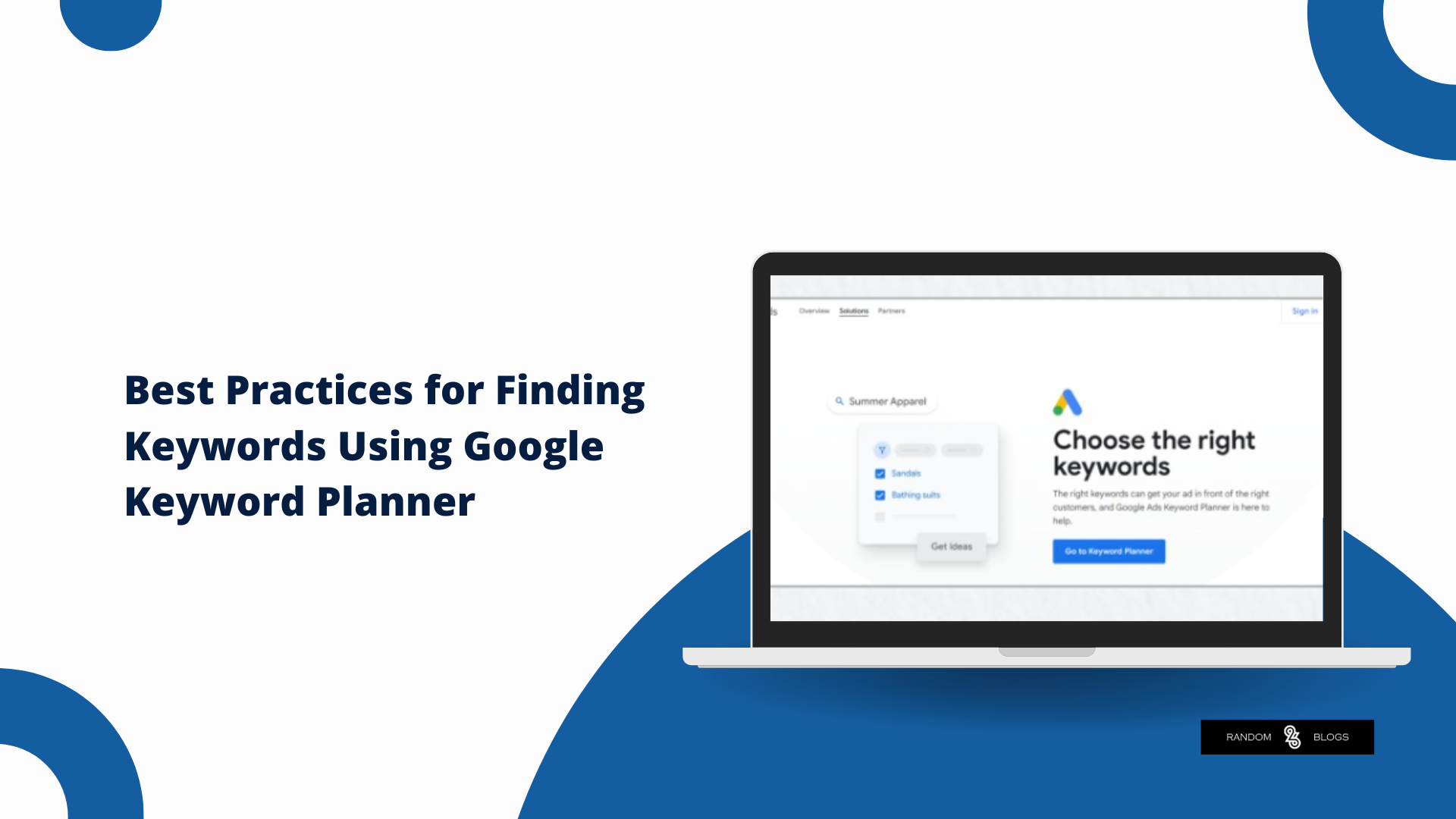
Table of Contents
Google Keyword Planner is a powerful, free tool that provides valuable insights into keyword search volumes, competition, and trends. It’s an essential tool for anyone looking to optimize their content for search engines, run a successful PPC campaign, or improve their digital marketing strategy. In this blog post, I’ll walk you through step-by-step on how to effectively use Google Keyword Planner and implement best practices to find the right keywords for your business.
Step 1: Access Google Keyword Planner
To get started, visit Google Ads and sign in with your Google account. If you don’t have a Google account, create one first.
Pro Tip: You can access Google Keyword Planner without launching an ad campaign. Simply select “Create an account without a campaign” during setup, and you’re good to go!
Once logged in, navigate to the “Tools & Settings” menu and select Keyword Planner under the Planning section.
Step 2: Discover New Keywords
The next step is to discover potential keywords relevant to your business or niche.
- Select “Discover New Keywords.”
- Input relevant keywords or your website URL to get keyword suggestions.
- Click on “Get Results” to see a list of related keywords along with their data.
Best Practices for Discovering Keywords:
- Use a mix of broad and specific terms to see what’s trending.
- Enter your competitors’ URLs to see which keywords they are ranking for.
- Include terms your customers might use when searching for your products or services.
Step 3: Refine and Analyze Results
Once you get your results, you’ll see a table with various data points, including average monthly searches, competition levels, and top-of-page bid ranges. This is where you can refine and analyze your keyword data:
- Adjust Location, Language, and Search Networks: Tailor your results based on the region or market you’re targeting.
- Filter Keywords: Use filters to sort by relevance, competition, or search volume.
- Look at Average Monthly Searches and Competition Levels: Focus on keywords with good search volume but lower competition.
Pro Tip: Sort by “Competition” to see which keywords have less competition and could provide an easier ranking opportunity.
Step 4: Select and Save Keywords
After analyzing the results, select the keywords that best match your content and business goals.
- Focus on terms that are aligned with your content and have a good balance of search volume and competition.
- Add Keywords to Your Plan or Download them for future reference.
- Organize Keywords into groups based on intent and relevance (e.g., informational, navigational, transactional).
Best Practices for Selecting Keywords:
- Choose a mix of Short-Tail and Long-Tail Keywords to capture a broad and specific audience.
- Prioritize keywords with a high purchase intent if you’re running a product or service-based campaign.
- Look for emerging trends in the results to stay ahead of your competitors.
Step 5: Implement Keywords Strategically
Now that you have your keywords, it’s time to implement them effectively in your content.
- Use your primary keywords naturally in headings, subheadings, and body content.
- Include Long-Tail Keywords to target specific phrases that are less competitive but highly relevant.
- Make use of keyword variations, synonyms, and related terms to broaden your reach.
- Don’t forget to optimize your meta titles and descriptions, as this will impact your search engine ranking and click-through rates.
Pro Tip: Avoid keyword stuffing—using keywords excessively in your content can lead to penalties from search engines. Aim for a natural flow!
Why Use Google Keyword Planner?
Google Keyword Planner isn’t just for PPC campaigns—it’s a versatile tool that provides deep insights into search behaviors, keyword trends, and competition levels, making it invaluable for:
- Content Creation: Use keywords to guide your blog posts, articles, and website content.
- SEO Optimization: Identify which terms to focus on for on-page and off-page SEO.
- Competitor Analysis: See what’s working for others and uncover untapped opportunities.
It’s not important!
Finding the right keywords is crucial for improving your SEO and driving traffic to your site. By following these best practices and leveraging the data provided by Google Keyword Planner, you can identify the most relevant keywords, optimize your content, and ultimately, improve your website’s visibility.
Ready to boost your keyword strategy? Good luck!
Additional Resources:
If you want to learn more about keyword research and optimization, check out our other guides:







I was confused about how to use Keyword Planner effectively, but this cleared everything up.
Is it still worth using Google Keyword Planner if you don’t run Google Ads? This post makes a strong case.”
Love how you explained the importance of looking at both volume and competition. Balance is key.
I’ve been using GKP wrong this whole time. This post was eye-opening.”
Nice tip on checking mobile vs desktop search behavior. I hadn’t considered that before.
I like how you mentioned seasonal keywords. Timing is everything in SEO
I didn’t know about using location filters to get better keyword ideas for local SEO. Super helpful!”
I didn’t know about using location filters to get better keyword ideas for local SEO. Super helpful!”
Would love a follow-up post on integrating these keywords into content naturally!
Bookmarking this! Every step was easy to follow—even for a beginner like me
I used your tip on analyzing keyword trends and it’s already improved my SEO strategy!
Thanks for the reminder about aligning keywords with user intent. It’s easy to get caught up in search volume alone
I didn’t know about filtering by competition before—such a game changer!
This post really helped me understand how to find long-tail keywords effectively. Thanks for the clear explanation!